Online Audience Builder API Documentation
- API Overview
- Pricing
LifeData® APIs
- Contact APIs
- Email Append API
- Phone Append API
- Address Append API
- Online Audience Builder API
- Social Handle Append API
- Demographic APIs
- Demographic Append API
- Lifestyle and Interests Append API
- Financial, Household and Auto Append API
- ZIP Demographic Append API
- ZIP+4 Demographic
Append API - Predictive Scores APIs
- Green Score API
- Giving Score Append API
- Wealth Score API
- Auto Buyer Score API
- Technology Buyer Score API
- Online Shopper Score API
- Travel Score API
- DIY Score API
- Hygiene APIs
- Hygiene and Lead Validation API
Documentation
- Append APIs
- Overview
- API Data Dictionary
- Match Codes
- Specific Services
- Contact Append API
- Online Audience Builder API
- Social Handle Append API
- Predictive Scores Append API
- Demographic Append API
- Lifestyle and Interests Append API
- Financial, Household and Auto Append API
- ZIP Demographic Append API
- ZIP+4
Demographic
Append API - Hygiene APIs
- Hygiene and Lead Validation API
Datafinder's Online Audience Builder API service enables you to programmatically append alternate contact information to your customer or prospect lists. Fill in the alternate contact information such as alternate email addresses, phone numbers, and postal addresses.
Inputs and outputs:
For a complete list of inputs please see the "Parameters" section. For a complete list of outputs, please see the "Output Fields" section.
Please note: Emails and other contact data supplied for an online audience are not appropriate for direct communication marketing campaigns. Maintain your IP reputation and ability to send emails by using only Versium-validated emails for direct campaigns. You can get validated emails with our Consumer Email append. For more information, see Best Practices for Email Campaigns.
Request URL
https://api.datafinder.com/v2/qdf.php?k2={your-key}&service=onlineAudience
Parameters
Config Parameters
Use the configuration parameters to adjust what the API returns, such as like the output format.
| Name | Description | Required? |
|---|---|---|
| k2 | Your api key | Yes |
| service | Which API service to use. Use "email" or "phone" in this case. | Yes |
| output |
Specify json or xml output responses. Default is JSON. Example: output=json |
|
| cfg_mc |
Specify the required match codes for a result to be returned. A match codes represents a match between the value of an input field and the value of a field in a record. For example, if the first name of your input and the first name of the output record are the same, an F0 match code is returned Example: cfg_mc=INDIV - This will return a record only if it is an individual level match For a list of all match codes, see the Match Codes page. |
Search Parameters
Any parameter that begins with a "d_" is a search parameter. We will use these parameters to try to match an individual or household. Some search parameters do not return results if used by themselves, such as d_last or d_first. If a search parameter requires another, it is noted in the table below.
NOTE: d_first and d_last are required for an individual level match.
| Name | Description |
|---|---|
| d_first |
A first name. Requires: d_last, and one of the following: d_email, d_phone, d_fulladdr, d_city and; d_state, d_fulladdr, d_zip, d_dob, or d_lat and d_long Example:d_first=john |
| d_last |
A last name. Requires: d_first, and one of the following: d_email, d_phone, d_fulladdr, d_city and; d_state, d_fulladdr, d_zip, d_dob, or d_lat and d_long Example:d_last=Doe |
| d_fullname |
A first and last name. Requires: one of the following: d_email, d_phone, d_fulladdr, d_city and; d_state, d_fulladdr, d_zip, d_dob, or d_lat and d_long Example:d_fullname=john smith |
| d_zip |
A 5-digit zip code in the USA. Requires: d_fulladdr Example:d_zip=87402 |
| d_fulladdr |
Entire house number + street + suite (e.g. "7530 164th Ave NE, Ste
A204") Requires: d_city and d_state, or d_zip Example:d_fulladdr=123 lucky ln |
| d_city |
A city in the USA. Requires: d_fulladdr, d_state Example: d_city=Anaheim |
| d_state |
Two letter state abbreviation Requires: d_fulladdr and d_city, or d_fulladdr and d_zip Example: d_state=CO |
| d_phone |
Ten digits NPANXXNNNN Example: d_phone=8003950164 |
| d_email |
Valid email address Example: d_email=account_name@domain.com |
Output Fields
The API results follow the schema shown below and include:
- version - API version
- query-id - id unique to each query
- results - list of append results
- input-query - list of input search parameters and their values
- num-results - number of match records for the given search parameters
- query-time - how long the processing took
- page-time - how long the lookup took
Fields returned for each record in the "results":
| Name | Description |
|---|---|
| _RawMatchCodes | See the Match Codes page |
| _NormalizedRawScore | A score between 0 and 100 that represents the strength of the match |
| EmailAddr | An email address |
| Phone | A phone number |
| Address | A street address |
| City | A city |
| State | A state |
| Zip | A zip |
| @EmailAddr | A pipe (|) -delimited list of additional email addresses and timestamps related to the input data |
| @Phone | A pipe-delimited list of additional phone numbers and timestamps related to the input data |
| @FullAddr | A pipe-delimited list of additional postal addresses and timestamps related to the input data |
Output schema in JSON:
{
"datafinder": {
"version": "2.0",
"query-id": "xxxxxx",
"results": [
{
"key": "value"
}
],
"input-query": {
"key": "value"
},
"num-results": 1,
"query-time": "0.000",
"page-time": "0.000"
}
}
If we cannot match the input search parameters to a record then no results will be returned. The result would appear as follows:
{
"datafinder": {
"version": "2.0",
"query-id": "xxx",
"input-query": {
"FirstName": "John",
"LastName": "Doe",
"EmailAddr": "john.doe@domain.com"
},
"num-results": 0,
"query-time": "0.138",
"page-time": "0.193"
}
}
Example Queries and Response
Search for contact information using a phone (household level match):
https://api.datafinder.com/v2/qdf.php?k2=key&service=onlineAudience&d_phone=5555555555&d_first=john&d_last=doe
{
"datafinder": {
"version": "2.0",
"query-id": "510c7f5fa724fd3f86aadaa5e302bce2",
"results": [
{
"#RawMatchCodes": "LF,P0",
"#NormalizedRawScore": 100,
"EmailAddr": "jdoe@gmail.com",
"Phone": "5555555555",
"Address": "555 10th st",
"City": "Seattle",
"State": "WA",
"Zip": "98055",
"Zip4": "4988",
"@EmailAddr": "jdoe@aol.com (20171211)|j.doe@yahoo.com (20171114)",
"@Phone": "5555551123 (20171211)|5555551124 (20170101)",
"@FullAddr": "111 20TH PL W, Seattle WA, 98055 (20120809)",
}
],
"input-query": {
"FirstName": "John",
"LastName": "Doe",
"Phone": "5555555555"
},
"num-results": 1,
"query-time": "0.453",
"page-time": "2.364"
}
}