Consumer Contact Append Documentation
- API Overview
- Pricing
LifeData® APIs
- Contact APIs
- Email Append API
- Phone Append API
- Address Append API
- Online Audience Builder API
- Social Handle Append API
- Demographic APIs
- Demographic Append API
- Lifestyle and Interests Append API
- Financial, Household and Auto Append API
- ZIP Demographic Append API
- ZIP+4 Demographic
Append API - Predictive Scores APIs
- Green Score API
- Giving Score Append API
- Wealth Score API
- Auto Buyer Score API
- Technology Buyer Score API
- Online Shopper Score API
- Travel Score API
- DIY Score API
- Hygiene APIs
- Hygiene and Lead Validation API
Documentation
- Append APIs
- Overview
- API Data Dictionary
- Match Codes
- Specific Services
- Contact Append API
- Online Audience Builder API
- Social Handle Append API
- Predictive Scores Append API
- Demographic Append API
- Lifestyle and Interests Append API
- Financial, Household and Auto Append API
- ZIP Demographic Append API
- ZIP+4
Demographic
Append API - Hygiene APIs
- Hygiene and Lead Validation API
Datafinder's Consumer Contact Append API service enables you to programmatically append complete contact information to your customer or prospect list. Fill in the missing contact information such as full names, email addresses, phone numbers, and postal addresses.
Inputs and outputs:
For a complete list of inputs please see the "Parameters" section. For a complete list of outputs, please see the "Output Fields" section.
Request URL
https://api.datafinder.com/v2/qdf.php?k2={your-key}&service={phone-or-email-or-address}
Parameters
Config Parameters
Use the config parameters to adjust elements like the output language.
| Name | Description | Required? |
|---|---|---|
| k2 | Your api key | Yes |
| service | Which API service to use. Use "email" or "phone" in this case. | Yes |
| output |
Specify json or xml output responses. Default is JSON. Example: output=json |
|
| cfg_mc |
Specify the required match codes for a result to be returned. A match codes represents a match between the value of an input field and the value of a field in a record. For example, if the first name of your input and the first name of the output record are the same, an F0 match code is returned Example: cfg_mc=INDIV - This will return a record only if it is an individual level match For a list of all match codes, see the Match Codes page. |
|
| cfg_cutoffdate | Do not return records which have a timestamp OLDER than YYYYMMDD. For example, if one wanted records that were from 2012 or later, use 20120000 | |
| cfg_cutoffmaxdate | Do not return records with a timestamp NEWER than YYYYMMDD | |
| dcfg_emailinvalid |
Currently the Datafinder forward email append api will only show results if the
email address being appended is valid. Set dcfg_emailinvalid to 1 in order to
also show results where the email address is invalid. Example: dcfg_emailinvalid=1 This parameter only applies to the Email Append API. |
Search Parameters
Any parameter that begins with a "d_" is a search parameter. We will use these parameters to try and match an individual or household. Some search parameters will not return results if used by themselves, such as d_last or d_first. If a search parameter requires another, it will be noted in the table below.
NOTE: d_first and d_last are required for an individual level match.
| Name | Description |
|---|---|
| d_first |
A first name. Requires: d_email or d_phone or d_fulladdr, d_city, d_state or d_fulladdr,d_zip or d_dob or d_lat,d_long Example:d_first=john |
| d_last |
A last name. Requires: d_email or d_phone or d_fulladdr, d_city, d_state or d_fulladdr,d_zip or d_dob or d_lat,d_long Example:d_last=Doe |
| d_fullname |
A first and last name. Requires: d_email or d_phone or d_fulladdr, d_city, d_state or d_fulladdr,d_zip or d_dob or d_lat,d_long Example:d_fullname=john smith |
| d_zip |
A 5 digit zip code in the USA. Requires: d_fulladdr Example:d_zip=87402 |
| d_fulladdr |
Entire house number + street + suite (e.g. "7530 164th Ave NE, Ste A204") Requires: d_city,d_state or d_zip Example:d_fulladdr=123 lucky ln |
| d_city |
A city in the USA. Requires: d_fulladdr,d_state Example: d_city=Anaheim |
| d_state |
Two letter state abbreviation Requires: d_fulladdr,d_city or d_fulladdr,d_zip Example: d_state=CO |
| d_phone |
Ten digits NPANXXNNNN Example: d_phone=8003950164 |
| d_email |
Valid email address Example: d_email=account_name@domain.com |
| d_lat,d_long |
latitude / longitude Example: d_long=74.0059,d_lat=40.7127 |
Output Fields
Api results will follow the schema shown below and will include:
- version - api version
- query-id - id unique to each query
- results - list of append results
- input-query - list of input search parameters and their values
- num-results - number of match records for the given search parameters
- query-time - how long the processing took
- page-time - how long the lookup took
Fields returned for each records in the "results":
| Name | Description | Service |
|---|---|---|
| _RawScore | Represents how close the match is. | email, phone, address |
| _WeightedScore | Weighted score that represents how close the match is. | email, phone, address |
| _RawMatchCodes | See the Match Codes page | email, phone, address |
| TimeStamp | The date and time at which the data for this data was saved. | email, phone, address |
| FirstName | A first name | email, phone, address |
| MiddleName | A middle name | email, phone, address |
| LastName | A last name | email, phone, address |
| Address | A street address | email, phone, address |
| City | A city | email, phone, address |
| State | A state | email, phone, address |
| Zip | A zip | email, phone, address |
| Phone | A phone number | phone |
| LineType | The line type of the phone number. NOTE: Due to factors like number portability, there is up to a 10% inaccuracy with the LineType result. | phone |
| EmailAddr | An email address | |
| EmailAddrUsable | Returns a "YES" if this is a valid email address. |
Output schema in JSON:
{
"datafinder": {
"version": "2.0",
"query-id": "xxxxxx",
"results": [
{
"key": "value"
}
],
"input-query": {
"key": "value"
},
"num-results": 1,
"query-time": "0.000",
"page-time": "0.000"
}
}
If we cannot match the input search parameters to a record then no results will be returned. The result would appear as follows:
{
"datafinder": {
"version": "2.0",
"query-id": "xxx",
"input-query": {
"FirstName": "John",
"LastName": "Doe",
"EmailAddr": "john.doe@domain.com"
},
"num-results": 0,
"query-time": "0.138",
"page-time": "0.193"
}
}
Example Queries and Response
Search for contact information using a phone (household level match):
https://api.datafinder.com/v2/qdf.php?k2=key&service=phone&d_phone=5555555555
{
"datafinder": {
"version": "2.0",
"query-id": "510c7f5fa724fd3f86aadaa5e302bce2",
"results": [
{
"#RawScore": 25,
"#WeightedScore": 25,
"#RawMatchCodes": "P0",
"FirstName": "John",
"MiddleName": "J",
"LastName": "Doe",
"Address": "555 10th st",
"City": "Seattle",
"State": "WA",
"Zip": "98055",
"Zip4": "4988",
"Phone": "5555555555",
"TimeStamp": "20131200",
"LineType": "Landline"
}
],
"input-query": {
"Phone": "5555555555"
},
"num-results": 1,
"query-time": "0.453",
"page-time": "2.364"
}
}