How to set up your spreadsheet.
Step 1: Move all data to a single sheet.
In your spreadsheet, make sure to have all of the data that you want to upload on one sheet. This will allow you to properly save your spreadsheet to a .CSV file and ensure that your append job completes successfuly.
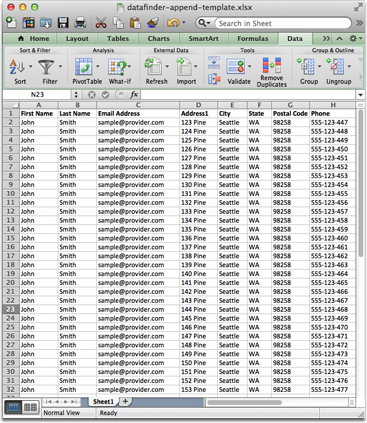
Step 2: Create single data columns.
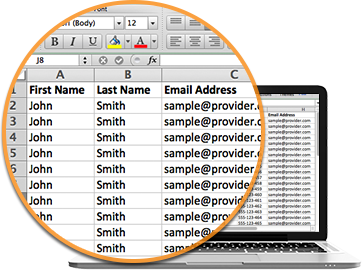
When preparing your spreadsheet file, you should have only one input type in each column. This means that if you have a person's full name in your "Name" column, you will want to split that into two coulmns. One column for "First Name" and one column for "Last Name".
This also applies to an Address. You will want to split each part of the address into a single column. The Number and street name should be in the same column. Make separate columns for each City, State, and ZIP / Postal Code
Download an easy to use template.
Using this template will ensure that you get the most out of your append. Again, this is just a suggested template as your data will be different and may have less input types. This is just to give you and idea of what our system looks for in an input file.