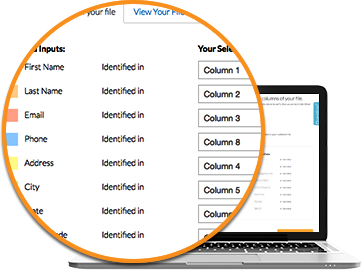Datafinder Hygiene and Contact Validation How To
Step 1: Prepare your spreadsheet file.
Your spreadsheet needs to have all data on a single sheet, with only one Input type per column. For example, all of your Email Addresses will be in one column. The file will need to be saved as a .CSV file.
For Email Validation you will need to have at least an email address in your file.
For more information about exporting your spreadsheet to .csv, see the How to export your excel file to a .csv FAQ section.
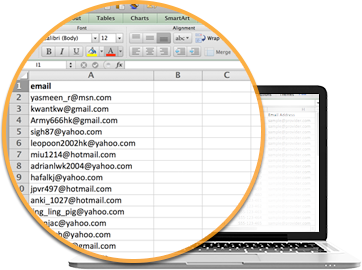
Step 2: Upload your file.
Once your file has been set up and saved as a .csv file, you are ready to upload. Simply, go to the Hygiene and Contact Validation page and click the Brows Files button.
Datafinder will perform any nessesary hygiene to prepare your data to be validated. Each record is validated by confirming the individuals are found in our LifeData® database and the person’s name is associated with the address, phone, email address, and/or IP address you provide. Remember a Full Name is Required to perform the validation process.
Currently the Datafinder tools can clean and validate the following types of data. These will be considered your input types.
- Email Address
- Phone Number
- Postal Address
- IP Address
Your data is safe with us and will never be sold to a third party.
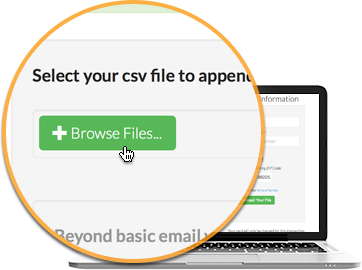
Step 3: Click the Start Hygiene button.
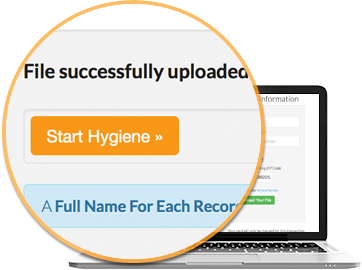
Once your file has been uploaded, you are ready to proceed. Click the Start Hygiene button to start the Hygiene and Contact Validation process.
Step 4: Verify the content in the columns of your file.
Review the drop-down fields to verify that we correctly identified your columns or make corrections. Once verified, click the "Finish" button to finish your Hygiene and Validation job.
You will receive a notification via email when you file has been fully processed.